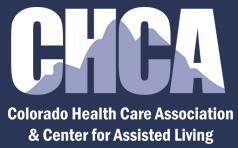CDPHE EMResource Information
The EMRsource system is a capacity and planning tool that has been used in hospitals for some time. The EMResource system opened to nursing homes in June, and became a requirement by CDPHE for Nursing Homes on August 5th, 2020 and Assisted Living Facilities on August 12th, 2020. The state has made clear that they intend to use information in this system for distribution of PPE and to address other resource issues as the Covid Pandemic continues to unfold. The information below from CDPHE provides information on how to login, create a user ID, and use the system.
CDPHE EMResource Training Information
If you have NOT YET accessed EMResource please follow the training/support materials specific to your facility type below, as there are slight differences within the processes.
Nursing Facilities (NF)
- Review the training document
- Watch the short (3 min.) video
- Complete this form. If for any reason you cannot access this GoogleForm, please email cdphe_epr_sit@state.co.us.
- Once you have received your login information via email, log in at https://emresource.juvare.com
Assisted Living Residences (ALR)
- Review the training document
- Watch the short (2 min.) video
- Log in at https://emresource.juvare.com using:
Username: “ALR” + Facility ID – Example: ALR23DPHE
Password: “CO@ALR2020” (no quotations). This will need to be changed upon the first log in.
Intermediate Care Facilities (ICF) and Group Homes
- Review the training document
- Watch the short (2 min.) video
- Log in at https://emresource.juvare.com using:
Username: “GH” + Facility ID – Example: GH05DPHE - Password: “Colorado2020” (no quotations). This will need to be changed upon the first log in.
CDPHE designated a primary HFEMSD contact for any additional questions or needed assistance utilizing this system. Once you have received your login information via email (NF), or if you need your Facility ID (ALRs) please feel free to contact Melanie Roth-Lawson using the email address CDPHE_EMResource@state.co.us.
Tools
CHCA Webinar: How EMResource Works for You: Real-Time Information on Your Status & Needs
CDPHE EMResource Training Information
![Colorado Health Care Association [logo]](https://www.cohca.org/wp-content/themes/cohca/images/logo.png)